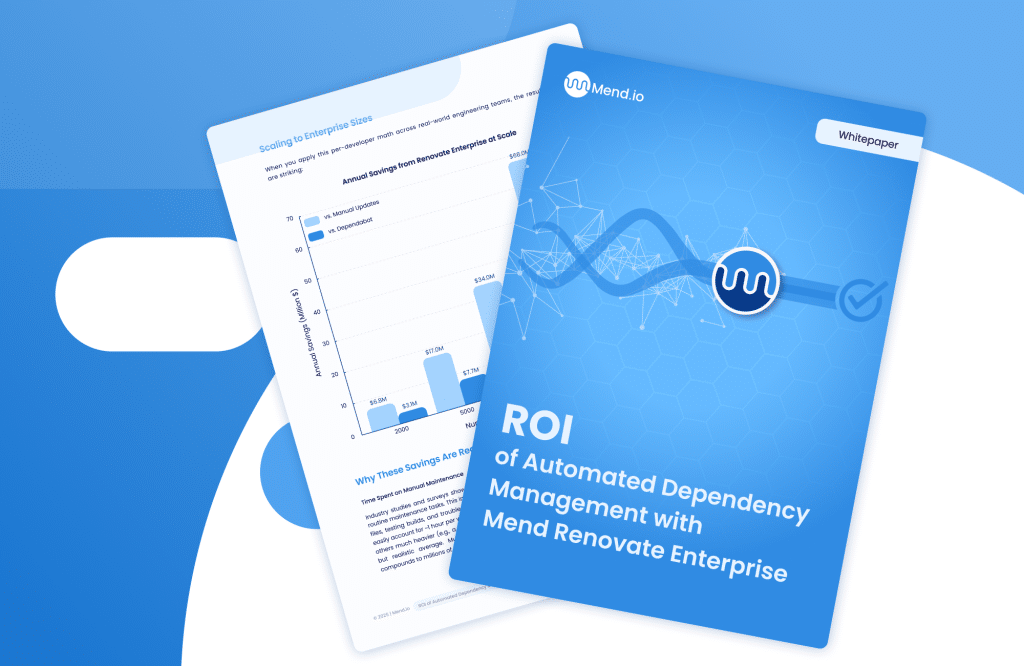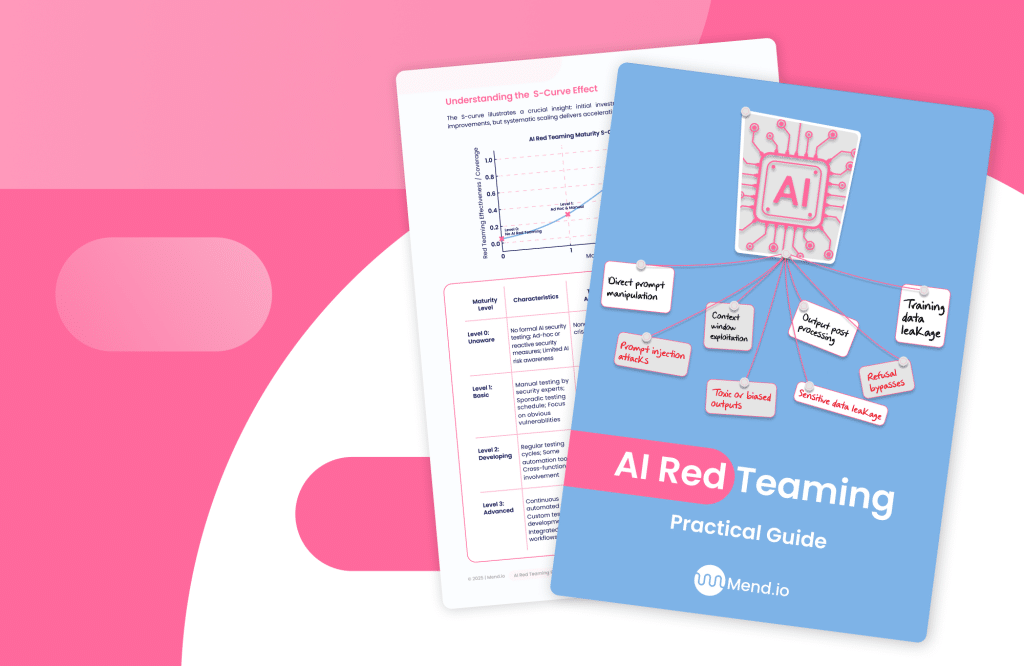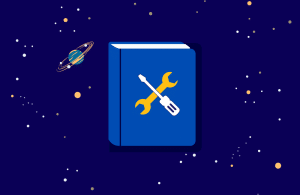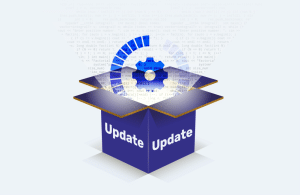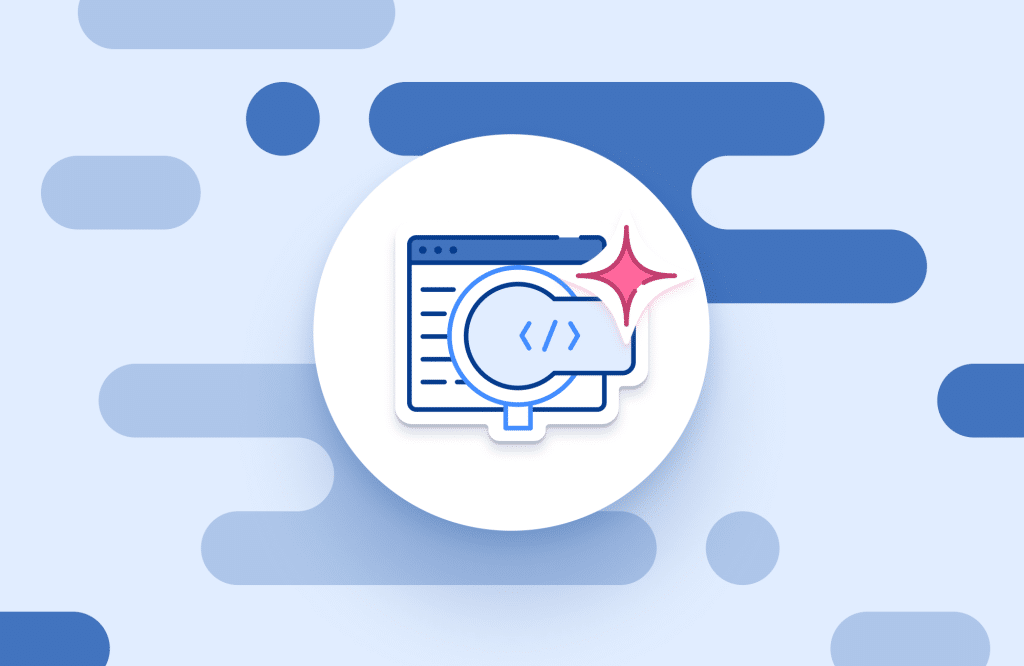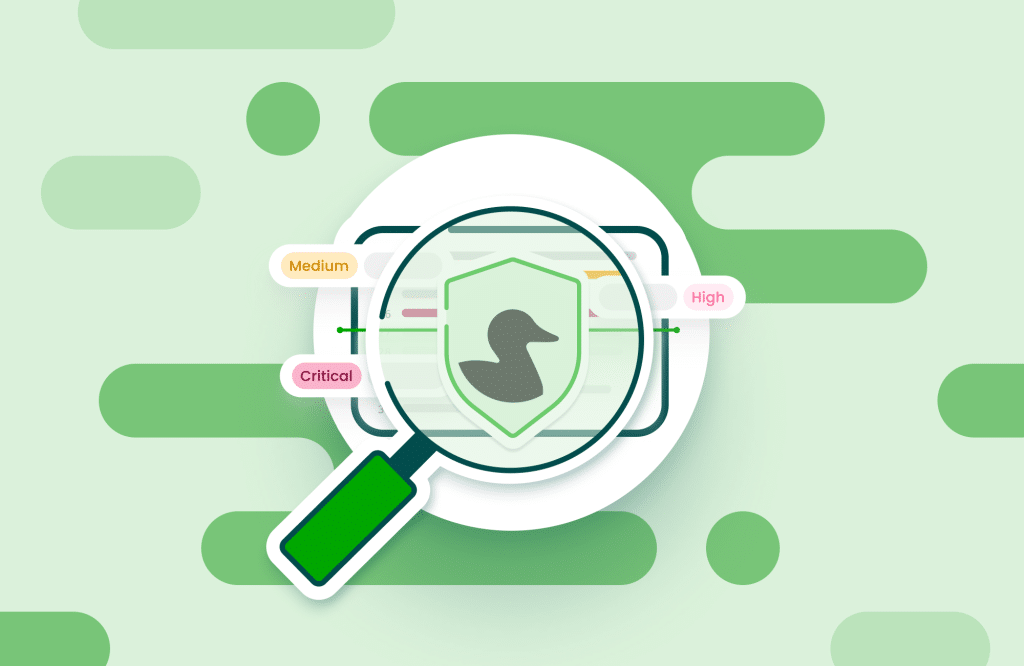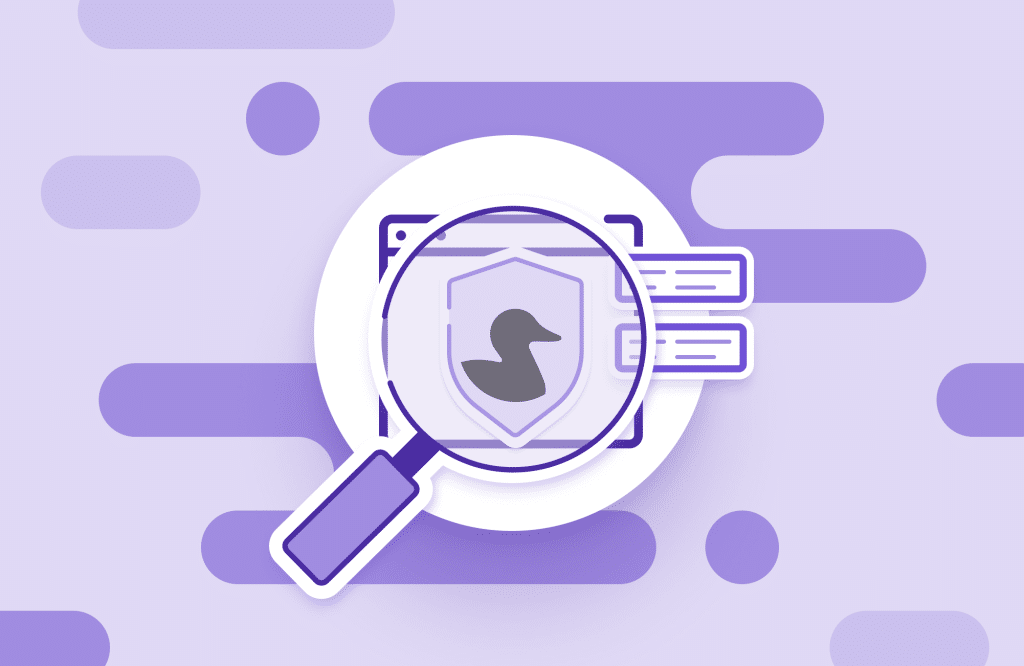Table of contents
5 Vulnerability Assessment Scanning Tools: 5 Solutions Compared
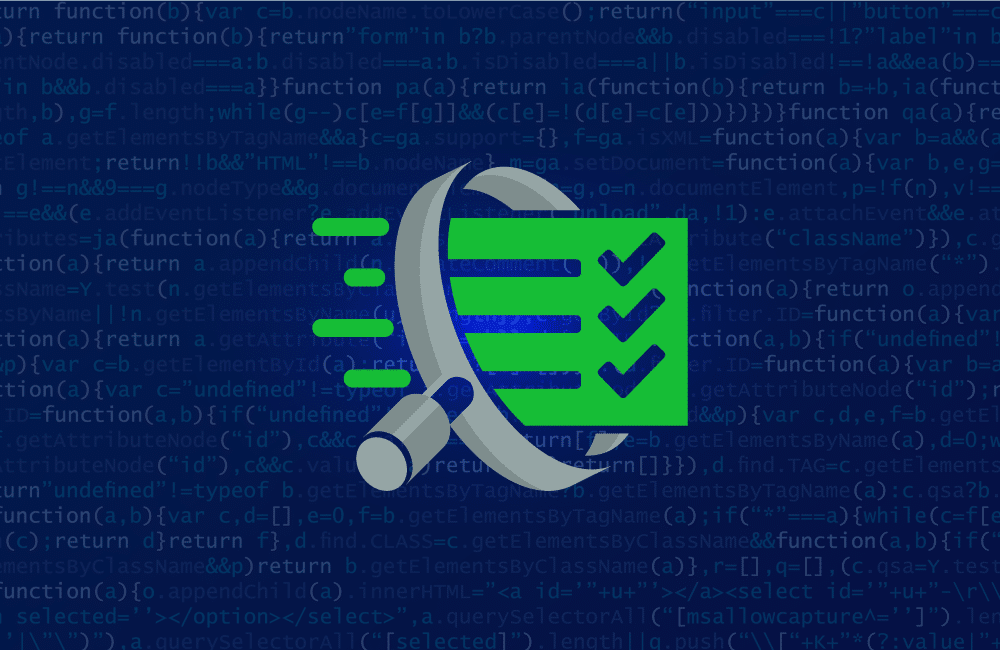
What is vulnerability assessment?
Vulnerability assessments define, identify, classify, and prioritize flaws and vulnerabilities in applications, devices, and networks that can expose organizations, their products, services, code, and applications, to attack.
Security vulnerabilities allow malicious actors to exploit an organization’s applications and systems, so it is essential to identify and respond to them before attackers can exploit them. Comprehensive vulnerability management, vulnerability assessments, combined with a risk management strategy, are a critical part of an organization’s security management.
A vulnerability assessment provides vital insight to understand the risks to an organization’s computing environment. The organization can then respond to vulnerabilities based on their priority level.
An effective assessment process involves determining the risk that different vulnerabilities pose to an organization. Typically, this process involves using automated tools such as security scanners. Vulnerability assessment reports should record the results produced by these testing and scanning tools.
How vulnerability assessment tools work
Vulnerability assessment processes typically include the following phases:
- Testing. Vulnerability testing requires a comprehensive list of known vulnerabilities. The security team examines server, application, and system security to identify whether any vulnerabilities are present and checks that they don’t expose your codebase, your system, and your organization to new risks.
- Analysis. Security analysts identify the source of each vulnerability by scanning the organization’s system components to detect the creation of anomalies or flaws within the codebase.
- Risk assessment. This involves prioritizing vulnerabilities. You determine the risk level of each vulnerability according to how it could or does impact your system, your data, and business functions. There are many vulnerabilities that have little or no impact, while others are potentially very damaging. It’s important to assess which represent the largest and most serious threats so that you can prioritize their remediation rather than wasting time on low- or no-threat flaws.
- Remediation. Remediating high-priority vulnerabilities involves fixing the most important potential security faults. Development, operations, and security teams collaborate to determine how they can mitigate threats and remediate vulnerabilities. This phase involves updating configurations and operations to implement vulnerability patches.
Effective vulnerability assessment is an ongoing effort. Organizations must incorporate continuous security testing and remediation processes into their everyday operations, adopting a DevSecOps approach to ensure cooperation between teams.
Capabilities of vulnerability assessment tools
Vulnerability assessment vendors offer tools to detect, classify, and prioritize network vulnerabilities and manage remediation. Important capabilities include:
- Vulnerability discovery for devices, operating systems, and applications
- Prioritization of vulnerabilities based on the severity and context of each threat
- Creation of baselines for applications, databases, and systems to help identify changes and new vulnerabilities
- Various options for reporting on compliance and control frameworks
- Guidance on remediation and required configuration changes
- Orchestration of scanners, API gateways, and agents
- Integration of asset, patch, and workflow management tools directly or via APIs
When choosing a vulnerability assessment solution, you should evaluate how the capabilities of each solution stack up against each other, and how they most closely meet your needs. It is also important to consider how different solutions include support for third-party tools to help automate remediation efforts and provide security through the entire vulnerability lifecycle.
Security management should leverage passive scanning techniques such as API or agent-based scanners in addition to active network scans. The more capabilities offered, the more assets a solution can cover and the greater your overall visibility. You should also evaluate vendors according to the agent-based capabilities they offer and support for remote device management.
5 best vulnerability assessment scanning tools
Here are popular tools that can help you assess, prioritize, and remediate vulnerabilities in your organization.
1. Mend.io
Mend.io provides industry-leading open source security with our SCA technology. This enables you to secure your organization by looking beyond detection, to automatically identify and fix your open source security vulnerabilities at every stage of the software development lifecycle. And you can achieve this by giving developers and security professionals the tools they need to manage open source security from within their native development environments. Using our tools, they can:
- Detect all vulnerable open source components, including in transitive dependencies, in more than 200 programming languages
- Prioritize the most critical open source security vulnerabilities so you can fix what matters most first
- Remediate security vulnerabilities with one click using automatically generated pull requests that identify the latest version of open source components
For custom code, Mend SAST integrates with your existing DevOps environment and CI/CD pipeline. Its scanning engine produces results 10 times faster than traditional SAST solutions. And it supports 27 different programming languages and various different programming frameworks. Mend SAST lets enterprise application developers create new applications quickly, without sacrificing security.
Mend’s repository integrations, including support for GitHub, GitHub Packages, JFrog, BitBucket, and GitLab, provide developer-focused security tools that operate within the native development environment, without compromising agility.
Learn More: SAST – All About Static Application Security Testing
2. Web Application Attack and Framework (W3AF)
W3AF is an open-source web application vulnerability scanner. It can help you discover and remediate vulnerabilities in web applications, and also provides an exploitation kit for active penetration tests.
The solution uses a plugin-based architecture including:
- Crawl plugins—used to crawl a web application to identify resources like forms and URLs
- Authorization plugins—used to check web application authorization by logging in and out and checking session activity
- Grep plugins—used to analyze requests and responses and analyzes cookies, emails messages, and errors
- Attack plugins—used to exploit a large number of known vulnerabilities.
- Output plugins—used to configure reports
- Infrastructure plugins—used to configure information about web application firewalls (WAFs), HTTP daemons, remote operating systems, and remote users
3. OpenSCAP
OpenSCAP is an open-source vulnerability detection and assessment toolkit. It is available on various Linux distributions, Fedora, and Ubuntu. Since version 1.3.0 OpenSCAP also supports Microsoft Windows. Based on NIST’s Security Content Automation Protocol (SCAP), it standardizes security management workflows. OpenSCAP lets you test configurations to identify indicators of compromise (IoCs) based on rules from various security standards.
Main features include:
- A command-line interface
- An open-source community with more than 25 contributors
- Naming conventions according to the Common Weakness Enumeration categorization system
4. Nikto
Nikto is an open-source web server scanner that lets you perform comprehensive tests against web servers to scan for multiple objects. It scans for more than 6,500 potentially malicious files or CGIs, outdated versions of more than 1,250 servers, and version-specific issues on more than 270 servers. It also scans for server configuration issues, including multiple index files and HTTP server options, and attempts to identify any software or web servers installed. You can automate frequent updates for plugins and scanning items.
5. Wireshark
Wireshark is an open-source, free network monitoring solution that captures and analyzes network traffic, lets you examine and resolve security issues, and troubleshoot common network problems. It’s useful for identifying malicious traffic resulting from exploits of vulnerabilities on the network. It achieves this by scanning the network traffic for vulnerabilities and suspicious activities, and converts binary data into a human-readable format with proper structuring. Having captured and analyzed the packet data from the network, it lets you visualize the data in a graphical user interface..
It runs on multiple platforms, including Linux, Windows, OS X, FreeBSD, and NetBSD, and it supports more than two thousand network protocols, which is why it’s a popular tool for network management.
Main features include:
- Supports protocols including Ethernet, token ring, loopback, and asynchronous transfer mode (ATM)
- Live data can be read from Ethernet, IEEE 802.11, PPP/HDLC, ATM, Bluetooth, USB, Token Ring, Frame Relay, FDDI, and others (depending on your platform)
- Capability to read/write many different capture file formats, including tcpdump (libpcap), Pcap NG, Catapult DCT2000, Cisco Secure IDS iplog, Microsoft Network Monitor, Network General Sniffer® (compressed and uncompressed), Sniffer® Pro, and NetXray®, Network Instruments Observer, NetScreen snoop, Novell LANalyzer, RADCOM WAN/LAN Analyzer, Shomiti/Finisar Surveyor, Tektronix K12xx, Visual Networks Visual UpTime, WildPackets EtherPeek/TokenPeek/AiroPeek, and others
- Decryption support for many protocols, including IPsec, ISAKMP, Kerberos, SNMPv3, SSL/TLS, WEP, and WPA/WPA2
- Modifies captured network data using command-line switches
- Provides analytics capabilities, filters data according to your requirements
- Enables data import and export
- Plug-in architecture lets you customize the platform to analyze new protocols
- Built in data encryption
- Compliance management with support for common compliance standards
- Server monitoring and alerts
- Modeline generator lets developers dynamically add modelines to files
Conclusion
In this article we have covered the basics of vulnerability assessment, key features and capabilities of vulnerability assessment tools, and briefly reviewed popular vulnerability assessment tools. We hope this will be useful as you improve your organization’s ability to identify, assess, and remediate critical security vulnerabilities.