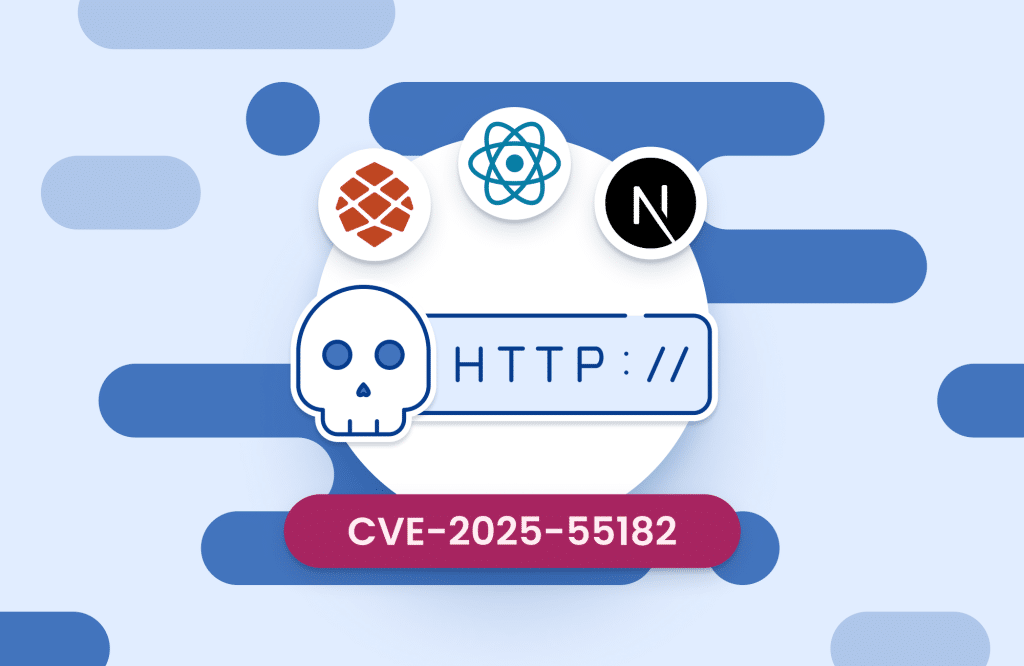
From Zero to RCE: How a Single HTTP Request Compromises React and Next.js Applications
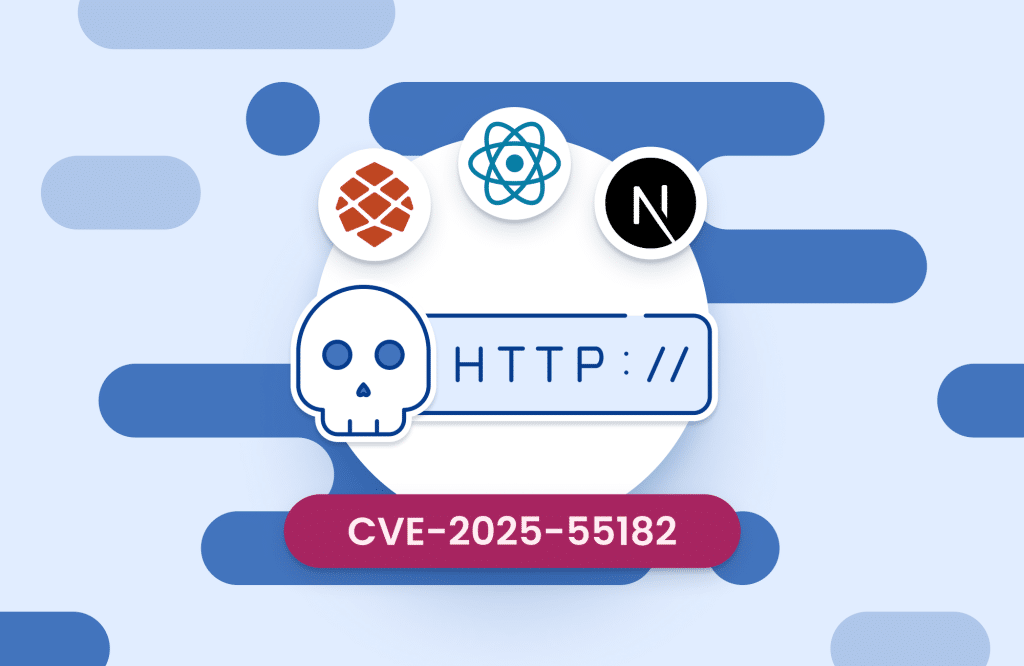
From Zero to RCE: How a Single HTTP Request Compromises React and Next.js Applications

Mend.io + Wiz: A New Code-to-Cloud Integration for Accurate, Context-Driven Risk Prioritization